Our assignments and checks are easy, straightforward, and simple to carry out; most of them will not take more than 5 minutes. However, if you’re a Spotter or want to become one, there are some things you need to keep in mind before you set off to complete the next job.
1.Photos must be taken using the SmartSpotter app’s camera function, not your phone’s
Most of our assignments will require you to take some pictures. You don’t have to be a pro. Take nice and sharp photos, so we can see the subject of the image as requested in the instructions for every task.
However, remember that our app does not allow spotters to upload pictures from their camera roll, so you will have to take them directly from the app!
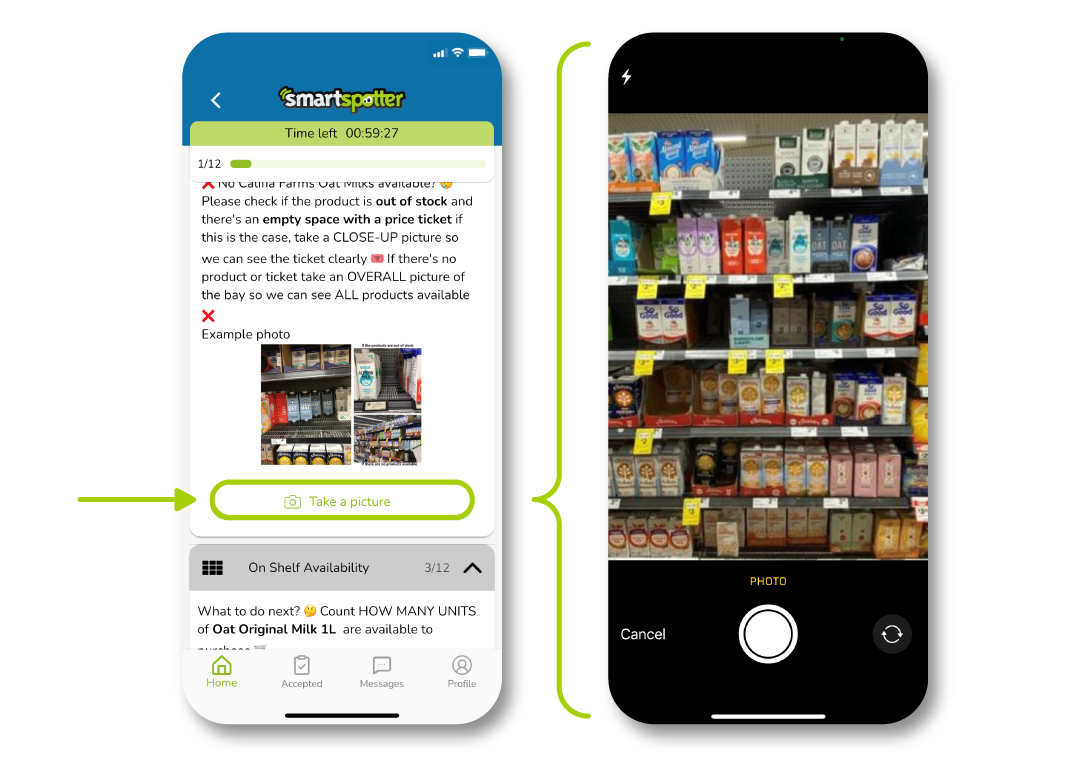
2. If you don’t answer the mandatory questions, you won’t be able to submit the spot.
Some questions are mandatory during SmartSpotter checks, so you must complete all of them to complete a spot. If you are trying to submit a spot but did not answer any of the mandatory questions, a message will pop up asking you to complete all required questions.
For example, suppose a photo of a specific product is mandatory but said product is out of stock or not present in the supermarket. In that case, you will still need to add an overview photo for evidence, so read the instructions for each task carefully.
For some assignments, not all questions are mandatory. This means that you don’t have to answer optional questions if you don’t want to. However, optional questions will often give you extra money if completed correctly, so make sure you only take photos of relevant content.
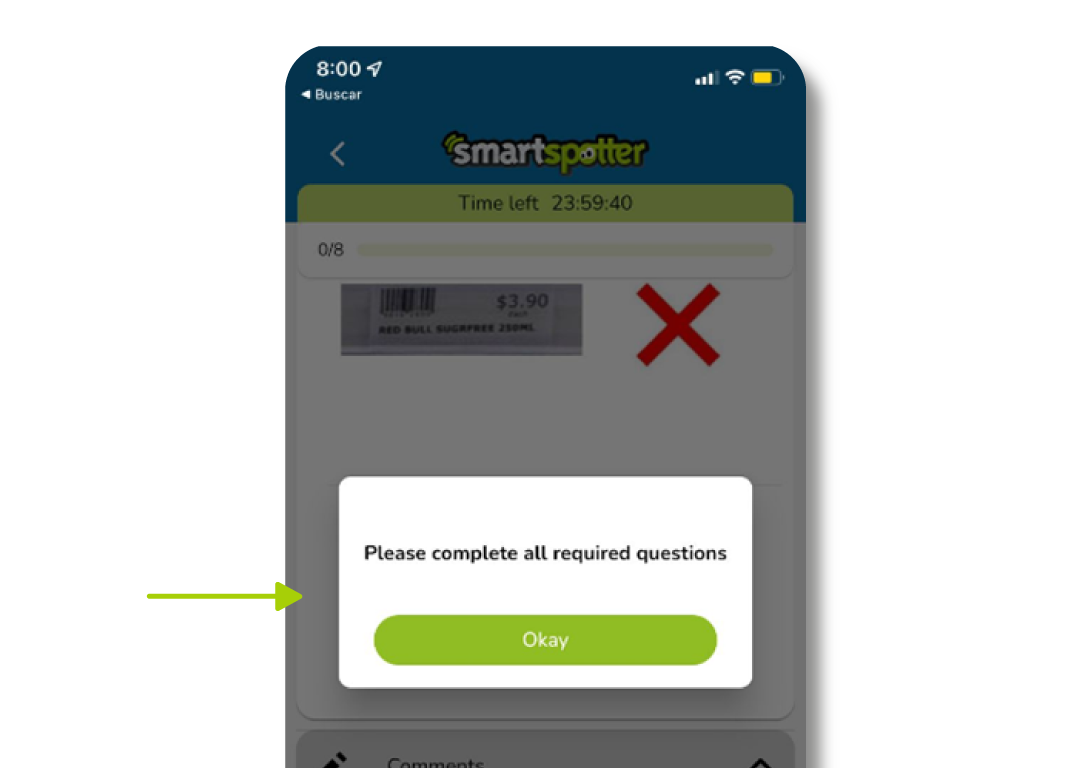
3. Assignments can not be submitted from home.
SmartSpotter wants to ensure the assignment is carried out at the right location and will reject spots that are too far away from the given location. That is why you must submit it right on the spot!
It can happen that you don’t have good reception and cannot submit the assignment at the requested location.
When that happens, you can do the following: complete the assignment at the requested location. Then, submit the assignment at a location where you have a good Internet connection as close to the store/venue as possible.
Don’t forget to leave us a message in the comments section letting us know that you had to submit the spot outside the store/venue due to a poor reception signal.
Also, always make sure you submit as close as possible to the location to ensure it won’t be rejected, as we often reject spots that are considered too far away from the stores/venues.
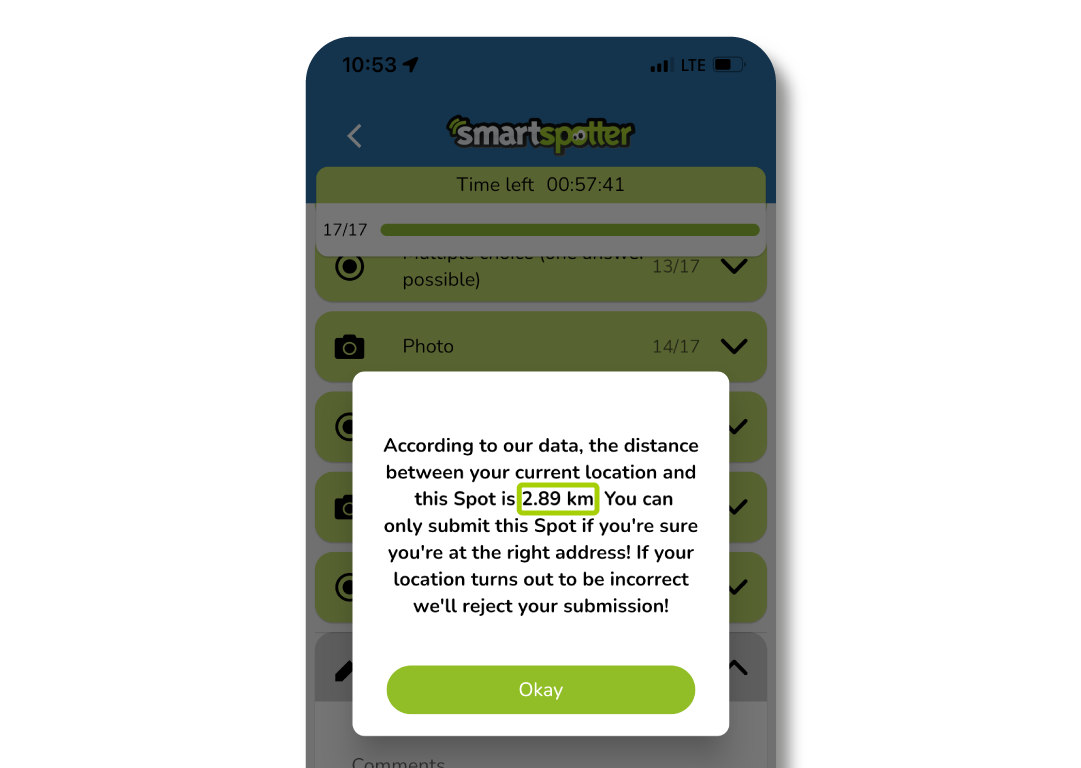
4. Always make sure your answers are complete and consistent.
When completing an assignment, check that what you answered makes complete sense before submitting it. Remember, answers inconsistent with previous questions or photos may be rejected, and you will be asked to try again.
For example. If you answer “yes” to “is the product out of stock”, but then take pictures that clearly show otherwise, you will be asked to try again and respond correctly.














