We've recently released our new app update, loaded with many new features and improvements. Before we start, make sure to update your app, so it is running the latest version!
Here are some of the new features:
1.You can now register from the app!
You'll have to select the country and insert your email address; then, we will send you an email with the confirmation of your registration.
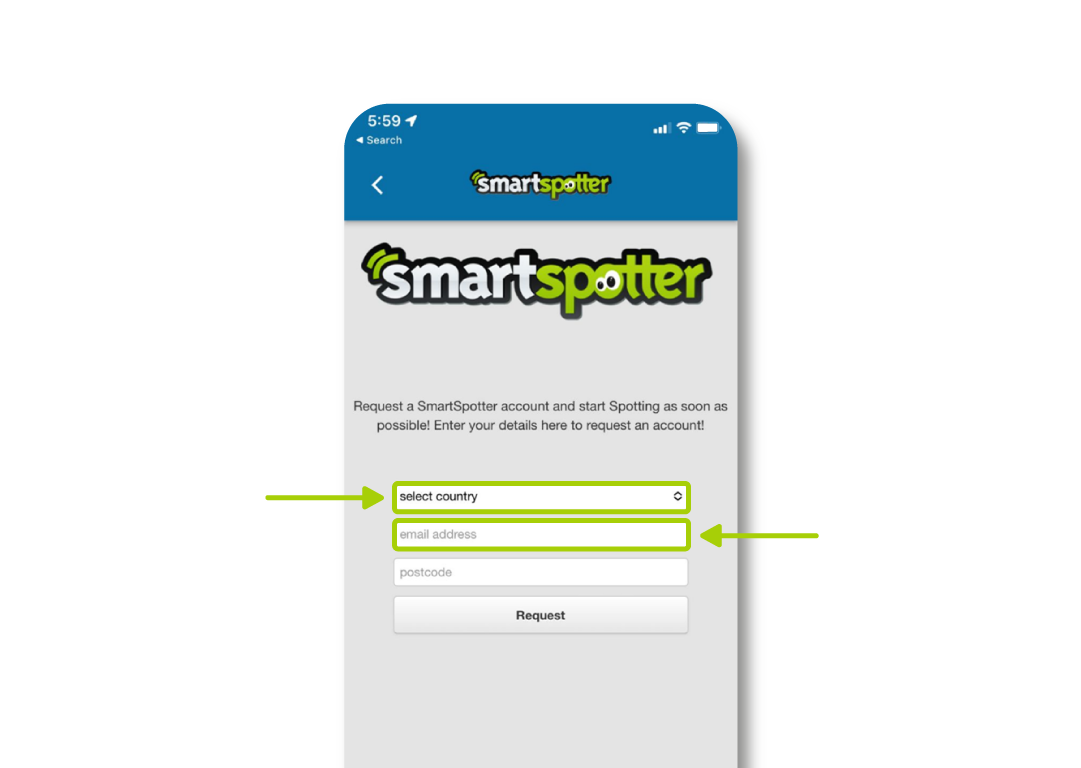
2. "I forgot my password."
Previously, to reset the login password, you had to go to our web page, but now you can change your password for security reasons or reset it if you forget it directly on the app.
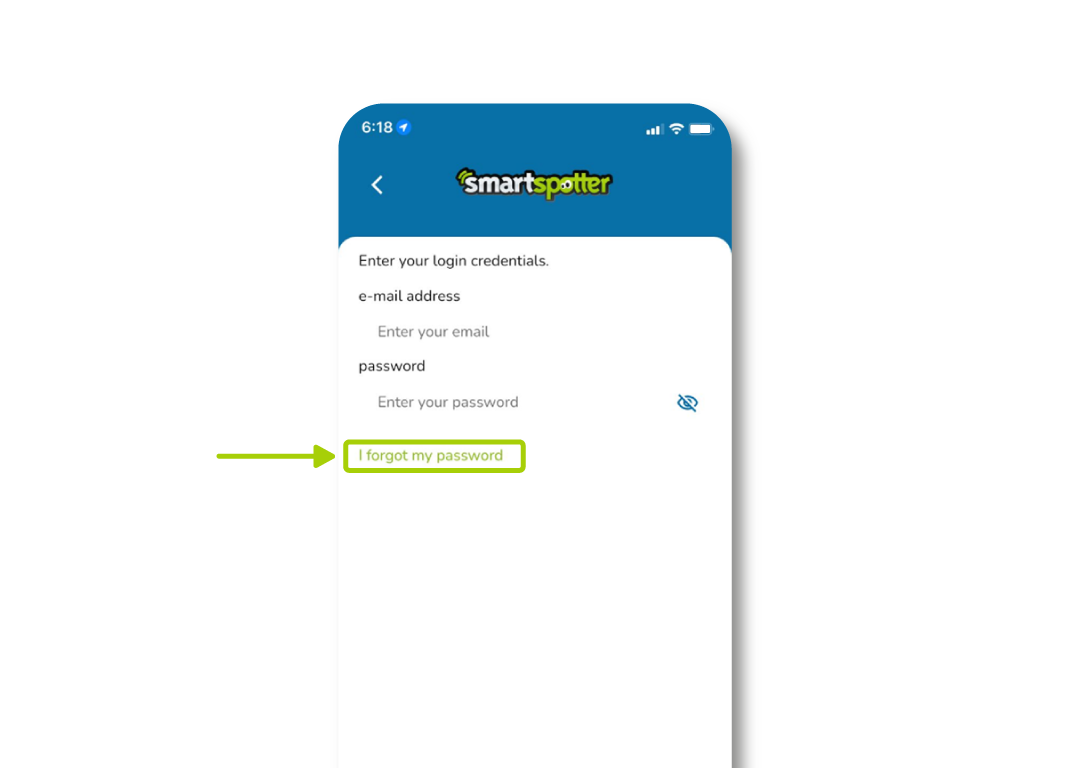
3. Your profile is now editable from the app
It is no longer necessary to fill out all your profile and information from the spotters' website. Instead, your profile information can be saved more conveniently.
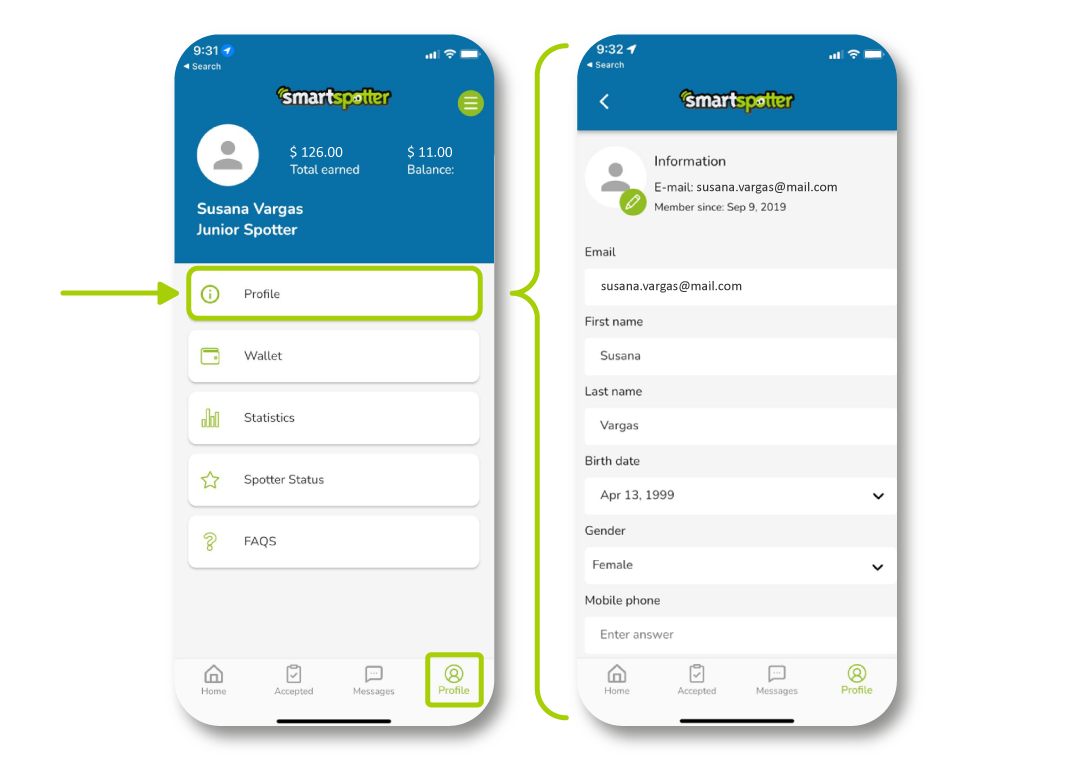
4. New wallet features
One of our most important updates! You can now select and request automatic payment directly from the app.
When you enable the automatic payment button, you allow the app to pay you every time your balance exceeds the amount of your account.
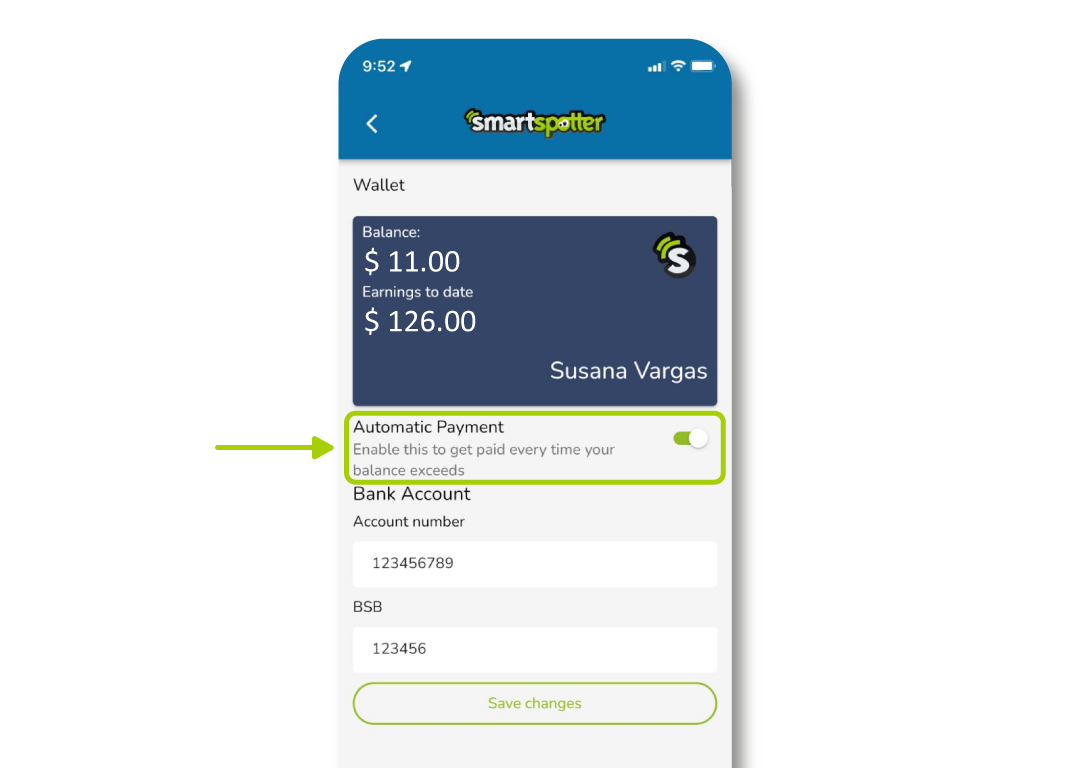
5. Locations with multiple spots
This improved feature no makes it easier to see the spot location on the map view when you've accepted a spot. This way, you'll be able to weigh up the cost and the distance to find the spots that suit you best.
When there is more than one spot in the same place, the map shows you the place's name (whether it is a supermarket, a drug store, or a bar, and so on) and the assignments that can take place in it!
It also allows you to access the spots directly from the map, showing each job's reward, so it is much easier to see how much each check is worth and how much you can earn for both missions at the same place.
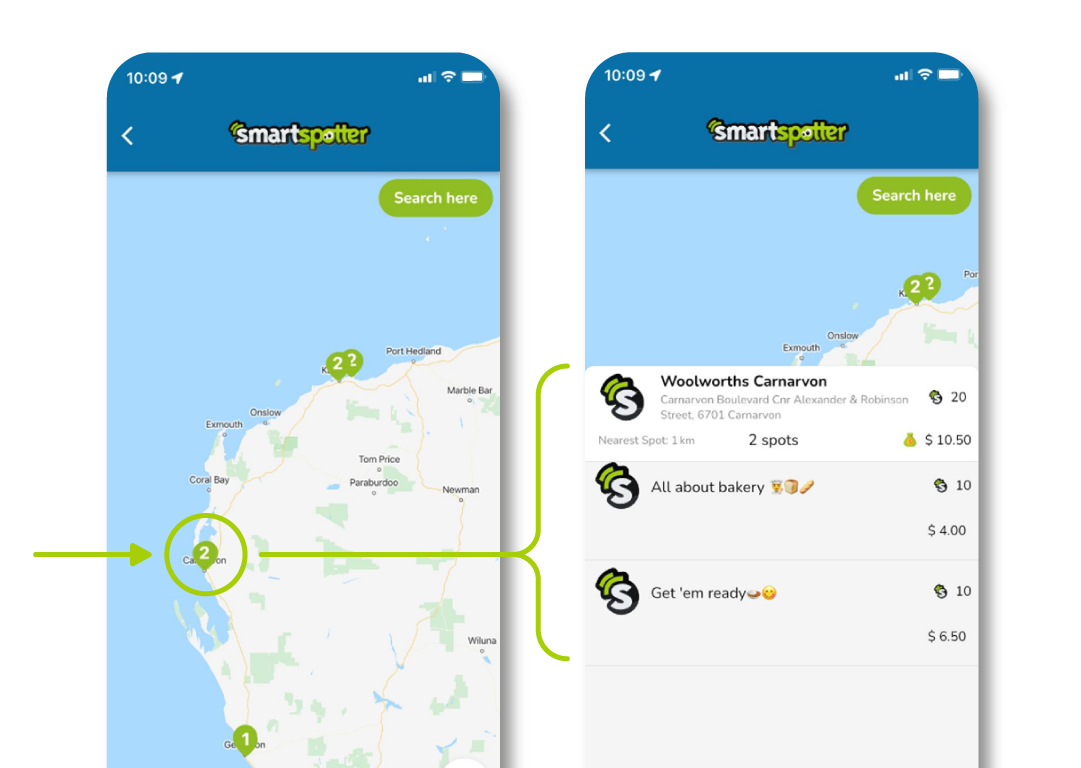
6. Clearer Task Information
Now it is much easier to digest all the information related to a spot. In addition, we have separated the description from the questions so that spotters can do a preliminary review and decide if the spot fits them, and they can carry it out before accepting it.
Questions are organised and numbered to see what is requested; many questions will come with example images to further assist.
More straightforward questions break down briefs. Then, with each click, Spotters can see example images as clear as the instructions and within the text of the questions to avoid further clicks. So if you ever need to see an example or need detailed information on an assignment, we've got you covered.
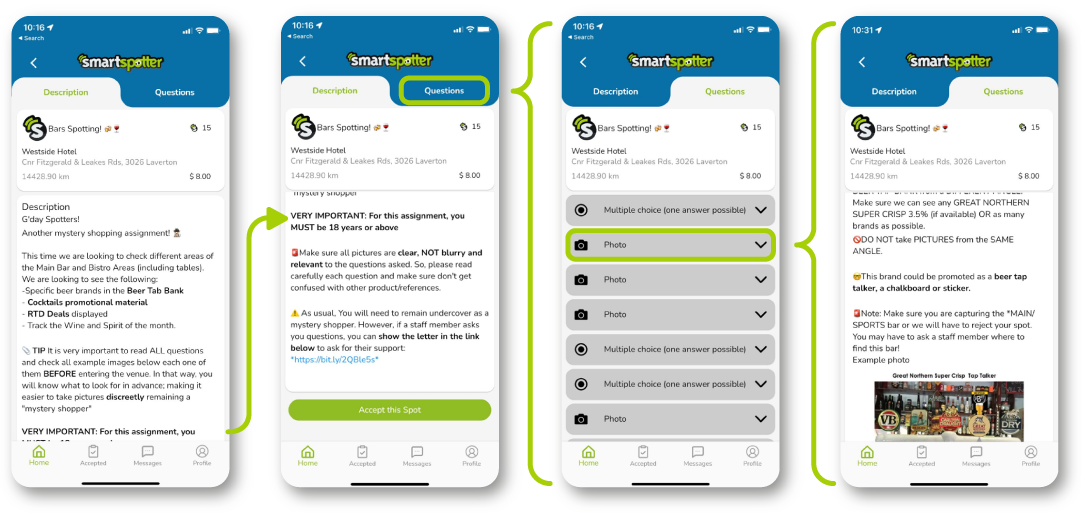
And so much more!
We have much more improvements in this new update! So look for yourself and let us know what you think. Your feedback is important to us!














