The latest version of the SmartSpotter App is packed with new features!
Update the App and access the new Wallet section to manage your payments.💰
Here's everything you need to know about your SmartSpotter Wallet:
Check out your current balance and select your preferred payment method
To open the Wallet, go to the "Profile" section, and then the second card you'll see is your Wallet. Once you open it, you can check your balance and earnings as a Spotter to date with us! 📲
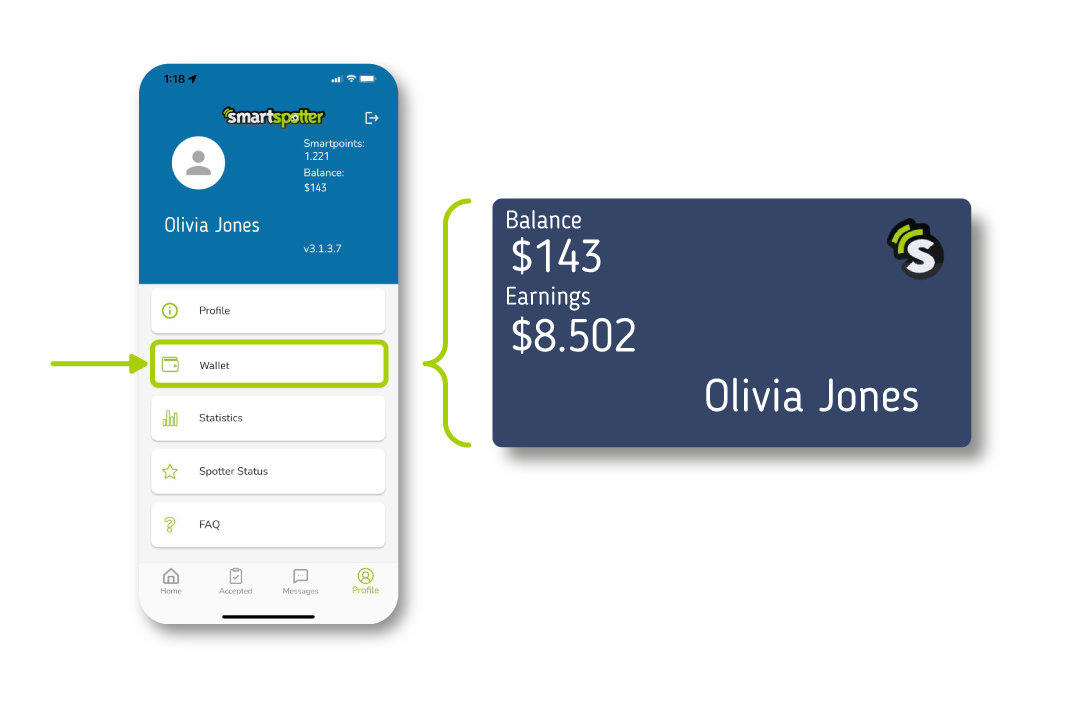
Automatic payment?
You can also select and request automatic payment directly from the App; When you enable the automatic payment button, you allow the App to pay you every time your balance exceeds $20.00.
Avoid requesting payments every time. Just set and forget. The more you spot per week, the more you'll get paid. Consistently with no transaction fees! 🥳
Take control and request your payment when you want!
You can save money with us and request payment anytime you want. Grow your balance to the desired amount and request payment when you feel like it!
If you are a new Spotter and want to try your first payment, you can request your payment manually anytime. We all want to try before committing to anything. We get it!
Are there any fees?
There are no transaction fees or hidden costs if your balance is $20.00 or higher. Therefore, we always encourage you to use the automatic payment feature. Just flick the button, and you are all set! 😉
On the other hand, if your balance is below $20.00 and you want to get paid, there is a small $0.50 transaction fee. However, you can easily avoid this by simply completing a few spots.
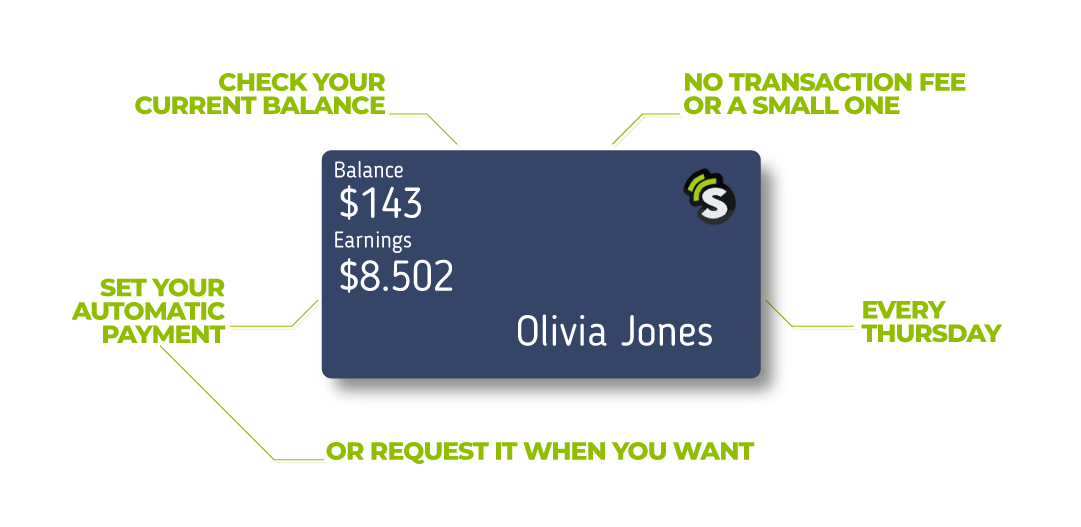
How do we pay?
We pay every Thursday directly into your bank account. Be aware that payments may take one to two working days. Make sure your bank account details are up to date.
If there are any Public Holidays, you must wait until the transaction lands in your bank account. These are standard bank policies.
You can update your bank account details anytime. However, if you accidentally submit incorrect bank details, please let us know so we can follow up on payment bounces and resubmit your payment.
You can change bank details as long as you are the account owner. However, don't share bank details with other users, as each spotter must have an individual account.













